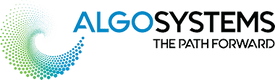Next Gen Cybersecurity
Never Trust, Always Verify
Align Zero Trust implementation with your business goals
A Zero Trust approach provides protection from numerous cyberthreats, whilst offering admins an array of customizable options to secure their network. Implement Zero Trust and tackle key security challenges head-on.
Next Generation Security
Only the right users and secure devices can access applications, providing a foundation for a zero trust framework and securing the workforce.

Workforce
Ensure only the right users and secure devices can access applications.

Workload
Secure all connections within your apps, across multi-cloud.

Workplace
Secure all user and device connections across your network, including IoT.
Benefits of a zero-trust
What are the benefits of a zero-trust network? The benefits of a zero-trust network include:
Greater security.
Attacks usually originate far from the intended target, such as a corporate network. Attackers also frequently piggyback on approved users' access before moving laterally within a network to gain access to targeted assets.
Ability to manage dispersed infrastructure.
Network infrastructure has become more complex and dispersed, with data, applications, and assets spread across many cloud and hybrid environments. Users are working from many locations as well, making it more difficult to define a defensible perimeter. In fact, simply securing a perimeter is an outdated approach to a complex challenge that varies widely from company to company.
Simpler approach to security.
Historically, organizations have layered security solutions to block attackers. Over time, this can create security gaps for attackers to compromise. With zero-trust networking, security is seamless and more well integrated throughout networks.
Five Steps to a Zero Trust Enterprise
Establish User Trust
Reduce risk with a flexible, easy-to-use and easy to deploy multi-factor authentication solution.
Gain Visibility into Devices & Activities
Get detailed insight into the security health of every type of device (whether corporate-managed or personally-owned) accessing your applications.
Establish Device Trust
Inspect all devices used to access corporate applications and resources at the time of access to determine their security posture and trustworthiness. Devices that do not meet the minimum security and trust requirements set by your organization are denied access to protected applications.
Enforce Adaptive Policies
Customize policies to allow, deny or require stricter security based on user-specific roles and responsibilities, devices and applications – all while balancing security with usability.
Enable Secure Access to All Apps
Secure access to all applications, services and platforms – whether multi-cloud, on-prem, custom, remote access or VPN.